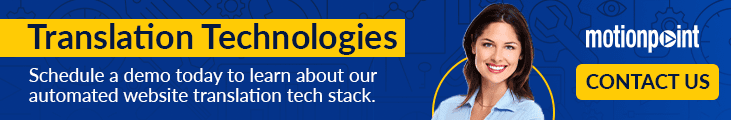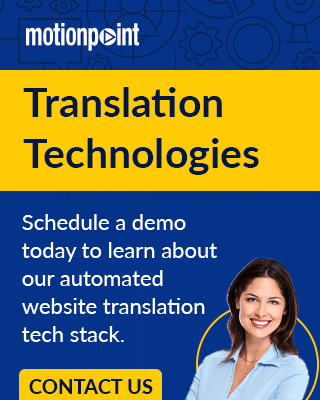Businesses are creating and updating content for multilingual audiences. In 2020, 75% of internet users were not native English speakers. How can this be done more quickly and accurately? One great option is Computer-Assisted Translation (also called Computer-Aided Translation).
What is Computer-Assisted Translation?
Computer Assisted Translation (CAT) software is a specialized tool used in website translation workflows, helping to automate the translation processes. CAT tools allow professional translators and reviewers to manage translation projects with greater speed, efficiency, and consistency.
Language Service Providers (LSPs) and traduction et localisation companies commonly use CAT tools. However, they are also commonly used by freelance translators and bilingual workers in organizations with significant localization needs.
Learn About the Other Site Web Traduction Tools MotionPoint Offers
What Do CAT Tools Do?
Computer-assisted translation tools automates translation-related tasks, reducing manual effort while improving accuracy. These tasks include managing translated content for submitting and editing. It breaks down source content into smaller translation units—often sentences or phrases—to streamline the translation process. Translation Memory tools within CAT systems can speed up translation time by as much as 40-60% by reusing previously translated text.
Essentially, CAT tools help translators work faster, more accurately, and consistently while leveraging previous translations for efficiency. This is especially helpful for niche translators who focus their translation skills on specialized areas or industries.
Computer-assisted translation is different from automated translation like Google Translate. It is important to understand this distinction. This technology does not replicate or replace a human's unique ability to interpret meaning.
Instead, computer-assisted translation tools augment human capabilities by doing what computers do best: comparing, storing, and retrieving data. Understanding how these tools work provides insight into the process for important translation and localization projects.
How Do Computer-Assisted Translation Tools Work?
At the beginning of a translation project, a linguist or translator puts uploads content into a CAT tool interface. The tool shows the texts in a two-column table:
One for the source language text
One for the target language translation
These tools remove formatting and other tags, like HTML or XML. They also filter out tags from design programs, such as Adobe InDesign. This makes the project easier for the translator by showing only the text that needs translation.
These tools remove formatting and tags, such as HTML or design program tags. This makes it easier for translators. They only see the text that requires translation.
It also protects the tags and code for documents, designs, software strings, or webpages. This function allows the linguist to export the translated content with the original formatting intact. Additional CAT tools include:
Translation Memory Tools
TM tools, including terminology databases, store language pairs, glossaries, or style guides in multiple languages. These tools allow a user to draw from past translations, so they don't need to produce the same translation more than once manually. Translation memory is especially effective for repetitive text like owners guides, NDA’s, and patent applications.
Terminology Managers
These tools help translators maintain consistent terminology throughout translations. Terminology managers enable a human translator to maintain consistent use of company-approved language by storing an uploaded glossary. This is vital to the proper translation of technical, scientific, and legal texts, which require a high degree of consistency and accuracy.
In-Context Translation
The "live preview" lets translators see their translation before publishing, a helpful feature that can change the game for them. An HTML preview pane shows how a current translation will look when exported to the website. It makes it easy to review the text in the user interface.
This lowers the chances that a human translator will miss an error during editing. It also helps ensure high-quality translations.
Desktop Publishing (DTP)
DTP is the redesign of a translated document using page layout software. After a translation is complete, the project goes to the DTP specialist, who will import the translated text and work on the design to mirror the original document's formatting. They also look at numerical formats and ensure they reflect the local currency, time, and date.
Computer-Assisted Translation vs. Traduction automatique
People often use Computer-Assisted Translation and Machine Translation (MT) interchangeably, but they have several differences in translation. Machine translation software completely translates source texts using computer algorithms, with no humans involved throughout the process. A professional translator uses computer-assisted translation software. This software includes various tools and apps to make translation faster.
The advantages of MT include reduced cost since computers can process a large amount of text almost instantly. Translators often need to add Auto Post-Editing (AutoPE) to ensure the translated text is accurate. This process involves checking and correcting the translation. This step helps to guarantee that the final version is accurate and error-free.
Machine learning and artificial intelligence are a whole different beast. Learn more about those ici.
CAT Tools vs. Translation Management Systems (TMS)
Another advantage of CAT tools is that they can be integrated into translation management systems (TMS). Both computer-assisted translation and TMS tools are specialized translation solutions. TMS helps manage translation workflow but doesn't perform translations itself.
CAT tools can work within TMS to support translation workflow. If you try to use CAT tools and TMS separately, you may be doing the same tasks twice over.
Advantages and Disadvantages of Computer-Assisted Translation Tools
CAT tools are robust applications that feature both pros and cons. Some advantages and disadvantages of using computer-assisted translation and related tools include:
Speed/efficiency: Project turn-around time is a universal priority. This is where computer-assisted translation makes the most significant impact. Translation memory eliminates the need to translate the same words or phrases multiple times. This can save time and money in translation costs.
Cohérence: This includes brochures, websites, and manuals that translators are translating. CAT tools store and reuse information. This helps translators remember phrases and terms they have translated before. This is also important during the review process to continue maintaining consistency.
There are also some disadvantages to utilizing CAT, as well:
Content is not localized: Since CAT programs are computer-led and offer word-for-word translation, programs don't understand nuanced translations. This is important for localizing websites or other content that needs contextually relevant information for a target audience.
Confidentiality/Security: CAT tools are web-based programs limiting information security. Entrusting sensitive corporate or personal information can be risky.
CAT Alone Won’t Cut It!
CAT tools include indispensable language search engines, translation memory, terminology management software, and spelling and grammar checkers. Of course, the quality of translated materials, even with CAT tools, depends significantly on the human translator. If you're looking to use CAT in-house, you'll need an internal team of translators, proofreaders and editors, quality assurance managers, and project managers.
MotionPoint's concierge platform provides you with our expert linguists that use the customized CAT tools they require for your specific translation project. This is the best way to avoid CAT tool shopping and streamline the website translation process for a faster launch.
Let our service de traduction de sites Web help your business reach its goals for multiple languages.
Dernière modification : 27 mars 2025